Last updated on July 20th, 2022 at 02:29 am
Ever want to know how many pages are in an XML sitemap or XML sitemap index? The list mode feature in Screaming Frog will let you know how many linked sitemaps there are, how many total valid URLs they include and allow you to export the entire list to a file or Google sheet.
To get the number of sitemap files and URLs in XML sitemaps you must first set up Screaming Frog with the location of the XML Sitemap files. Then you can bulk export the queued URLs to get the full list of URLs without having to crawl every single page.
Time needed: 5 minutes
Uploading XML Sitemap File or Index to Screaming Frog
- Reset to the default configuration
Go to menu: File > Configuration > Clear default Configuration
- Set to list mode
Go to menu: Mode > List
- Open crawl configuration settings
Upload the XML Sitemap or XML Sitemap Index location to Screaming Frog and click OK.
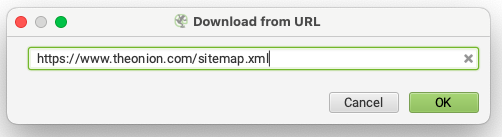
At the top of the window titled “Reading file”, the output shows you the number of linked sitemaps that is being downloaded. When you scroll to the bottom of the output you will see the number of URLs that were found.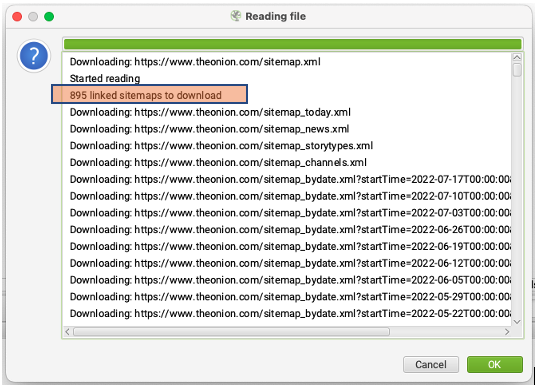
To export the list of URLs Screaming frog located in the Sitemap or Sitemap Index you will need to export the queued URLs. Proceed to Step 4 below.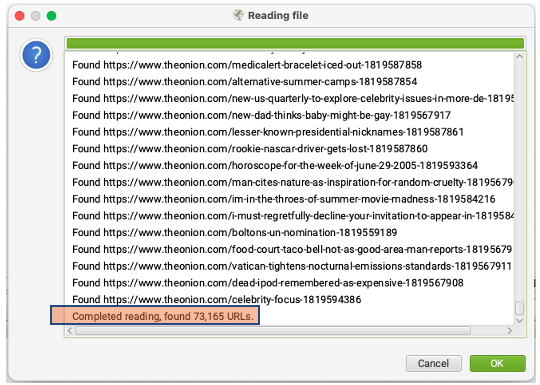
- To Export Queued URLs in Screaming Frog
Click “OK” when the file is done being read and you have noted the number of URLs and sitemap files.
- Quickly Pause the Crawl
Quickly click the “Pause” button on the crawler before it starts to process any URLs
- Go to “Bulk Export” Menu
Click the “Bulk Export” menu and select “Queued URLs”.
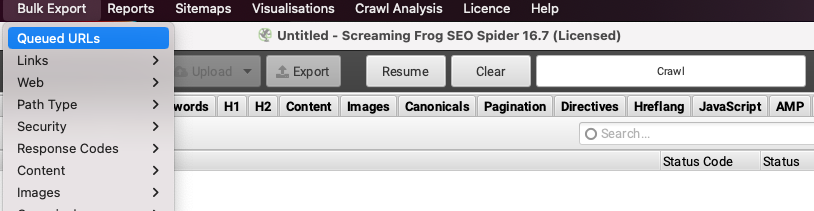
- Enter export preferences and click save
Screaming Frog will prompt you for the name, file type and location of the URL export file.
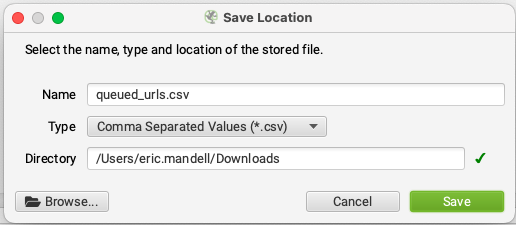
If Screaming Frog processed any URLs before you paused the crawl, you will want to make sure to add those URLs to your queue list.
You are welcome to give feedback or ask questions. Would love to hear from you!