Last updated on July 20th, 2022 at 02:42 am
This Screaming Frog configuration will allow you to discover and crawl the hrfelang URLs on a specific page or group of pages. I have used this crawl to help discover and trouble-shoot indexing issues on global websites that have the same pages but are localized for specific languages and country markets.
The output of this crawl will include only the URLs you requested to crawl and the hreflang URLs that those pages point to.
If you are looking for a full tutorial on auditing hreflang using screaming frog then go to the tutorial here: https://www.screamingfrog.co.uk/how-to-audit-hreflang/
Time needed: 5 minutes
How to configure Screaming Frog to crawl hreflang URLs
- Reset to the default configuration
Go to menu: File > Configuration > Clear default Configuration
- Set to list mode
Go to menu: Mode > List
- Open crawl configuration settings
Go to menu: Configuration > Spider
- Update spider configuration “Crawl” tab
Open Spider Configuration “Crawl” tab and check “Hreflang” and uncheck all “Resource Links” and “Page Links”. Uncheck “Crawl All Subdomains” under “Crawl Behavior” and uncheck “Crawl Linked XML Sitemaps”.
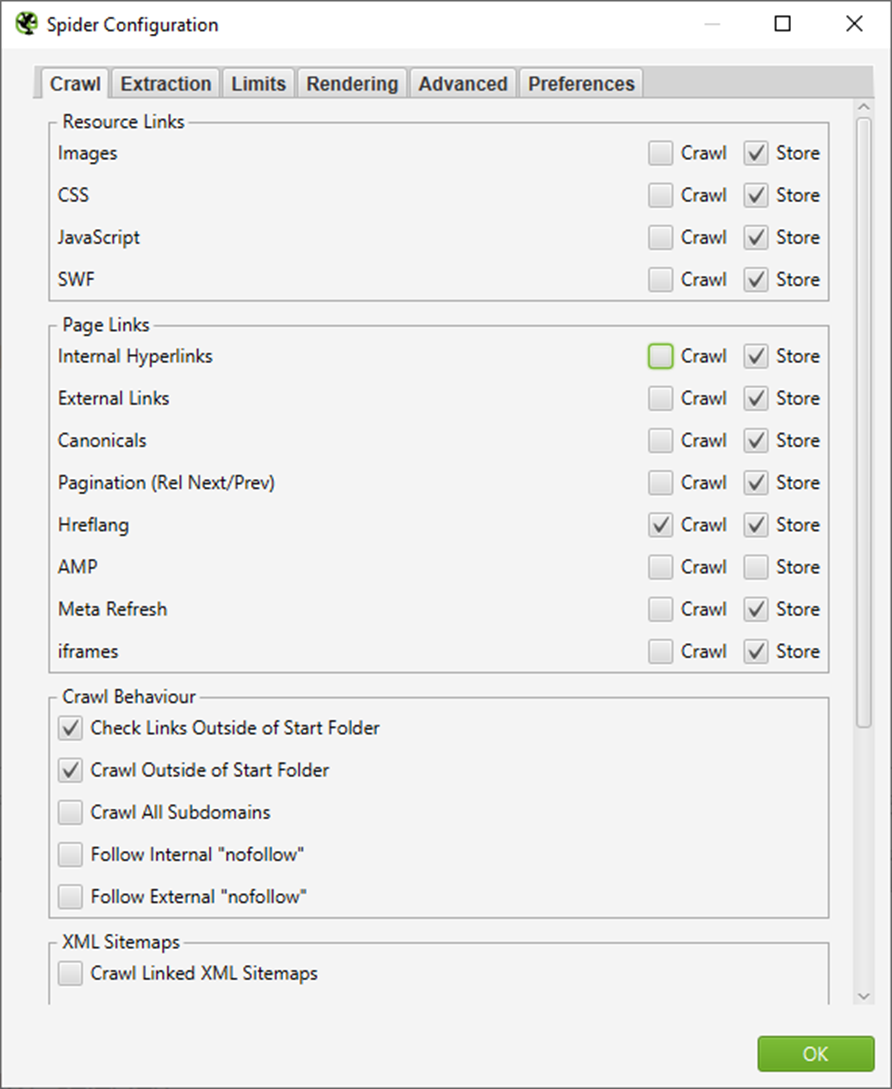
- Update spider configuration “Limits” tab
Uncheck “Limit Crawl Depth” then click OK
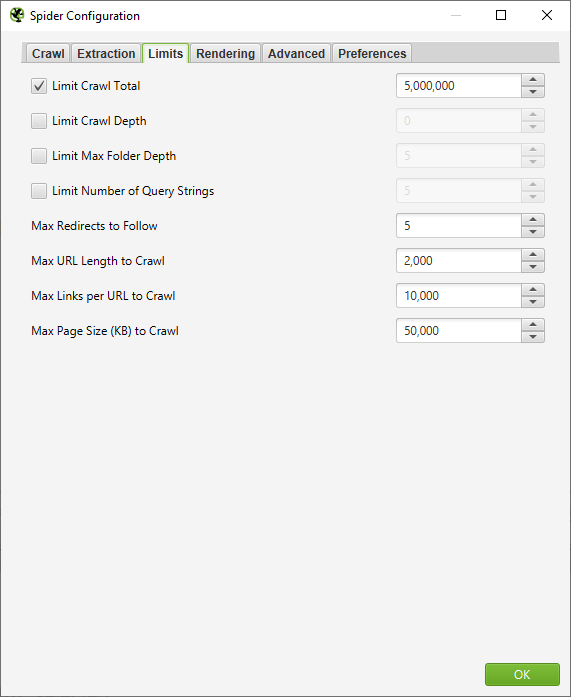
- Upload URL(s) and run the crawl
Menu: Upload > Enter Manually. Put in the URL list you would like to crawl and click “Next”
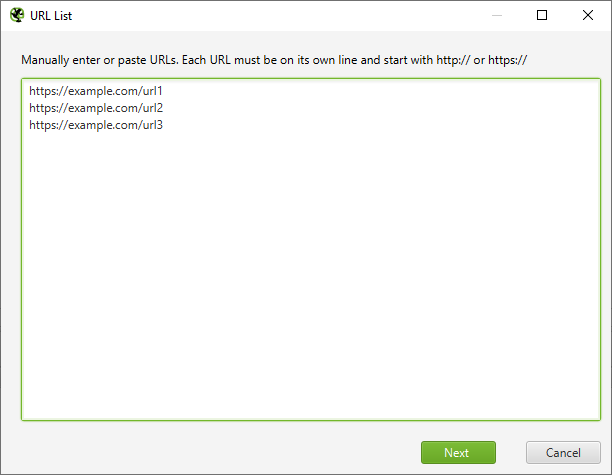
IF YOUR HREFLANGS ARE ON DIFFERENT TLDs:
If your hreflang URLs point to different TLDs than the ones you pasted in, you will need to add those additional TLD URLs to the CDN Configuration: Menu > Configuration > CDN
Screamingfrog YouTube channel
Screamingfrog User Guide
Screamingfrog Tutorials